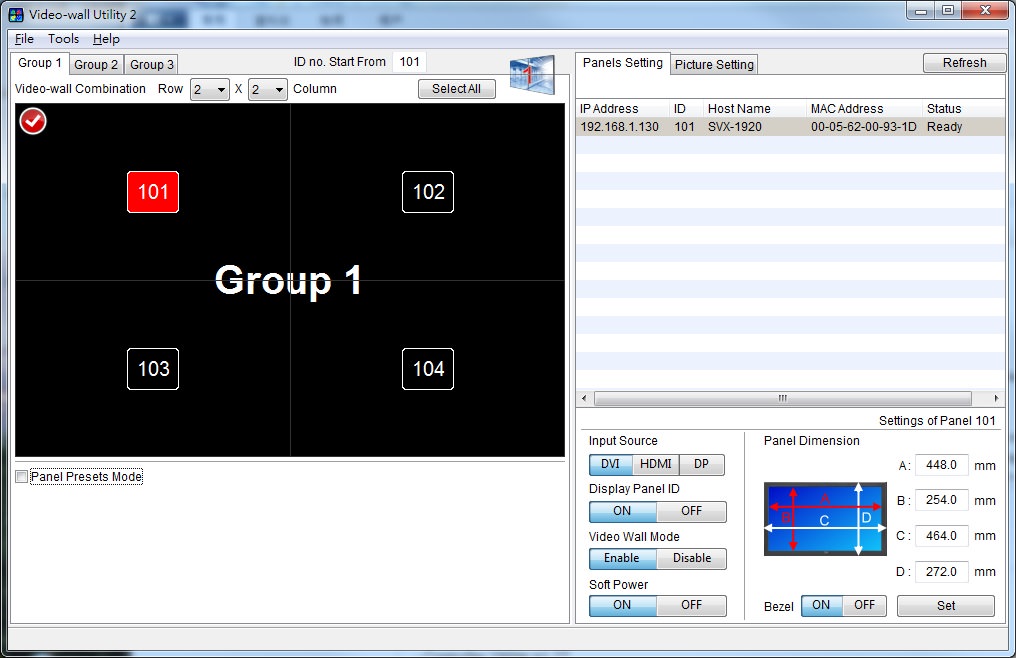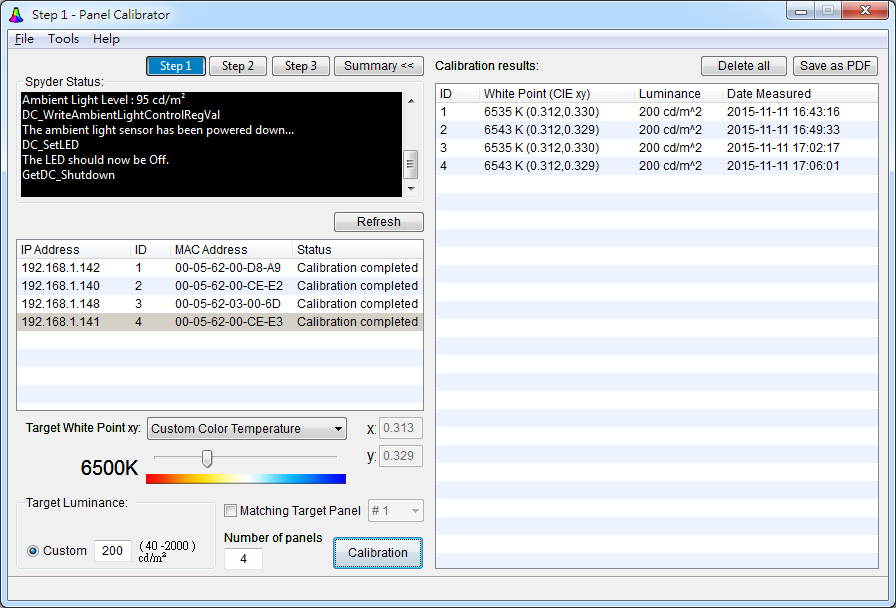Controller Utility
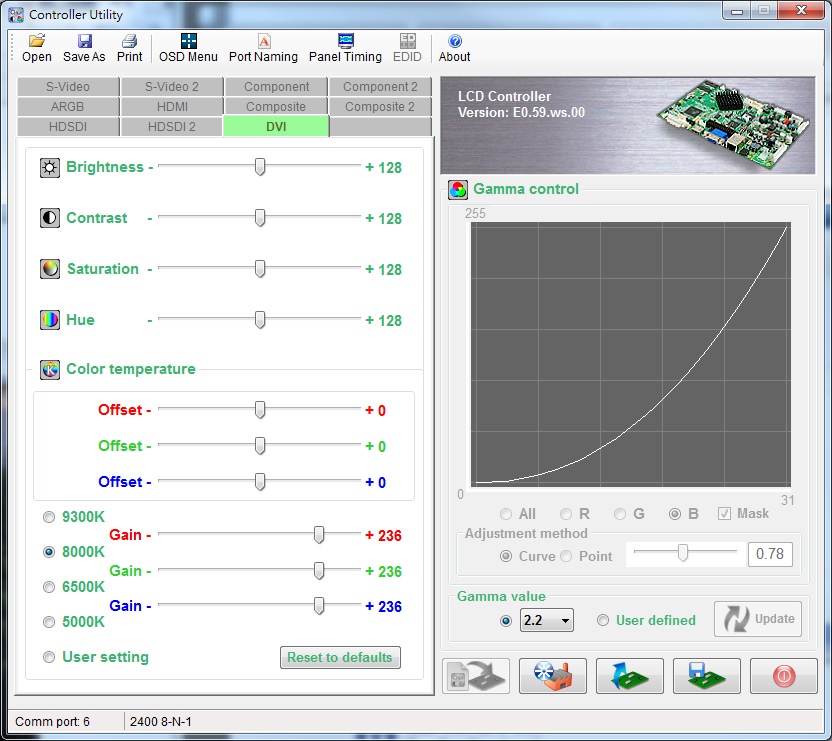
This application can be used to control LCD controller functions via RS-232 using a GUI interface. There is an extensive feature set and this is an excellent way to set or experiment with controller functions. Custom version are available.
» Designed for display & monitor developers. The Controller Utility works with Windows and supports RS-232 communication (for PC's with USB a USB to RS-232 converter can be used), it has a wholly graphical UI, users do not need to be familiar with serial commands, just click the button or icon to execute the OSD function.
» V1.31 enables reset to default values without the option to maintain Hotkey settings.
» The software only supports RS-232 communication.
» Only executes a single function at a time.
DOWNLOADS
» Controller Utility v1.40, Mar 2023 (EXE file)
» User guide pending
» Controller Utility Release Notes, Mar 2023 (PDF)
» SVX-4096 create custom panel timing (PDF)
» SP-1920 create custom panel timing (PDF)
TCP/IP Serial Utility
(previously called "Controller Tester")
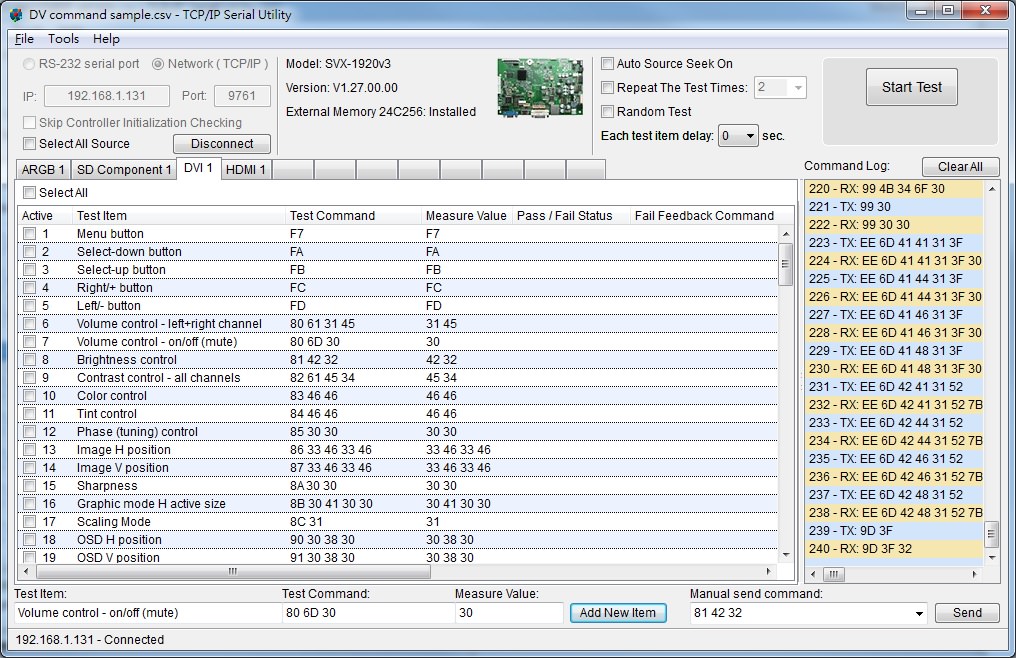
Intended for users that are comfortable using commands the TCP/IP Serial Utility provides a user interface for sending serial commands to Digital View controller boards via Ethernet or RS-232. This utility also provides the ability to make panel timing adjustments for newer panel models with certain controllers, contact us for details.
» This is a line command UI. To use it the user needs to be familiar with entering serial commands in order to execute the OSD function.
» The software supports both Network or RS-232 communication.
» Able to save and execute a batch (sequence) of commands.
DOWNLOADS
» TCP-IP Serial Utility v1.17 (Jul 2023)
» No documentation for this.
IP Locator
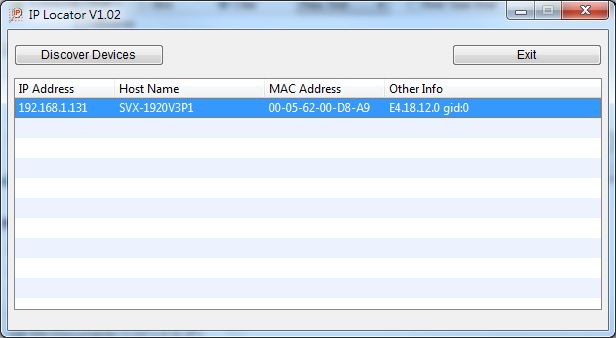
» Enables a user to detect LCD controllers / monitors on the network.
DOWNLOADS
» IP Locator v1.02
Text Overlay
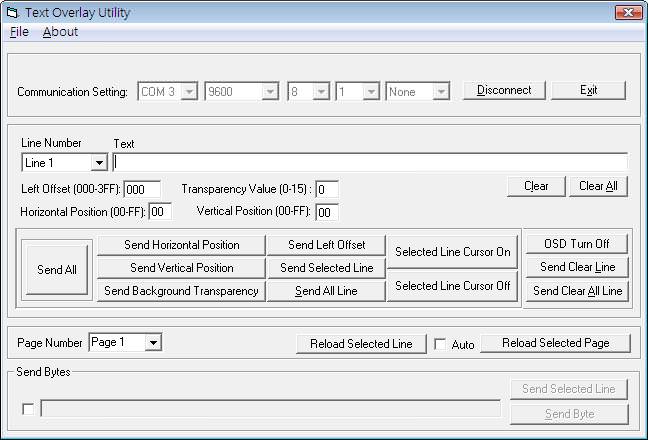
» Utility program to send text over serial for LCD controller supported text overlay functions.
DOWNLOADS
» Text Overlay v1.09
Demo for touch screen
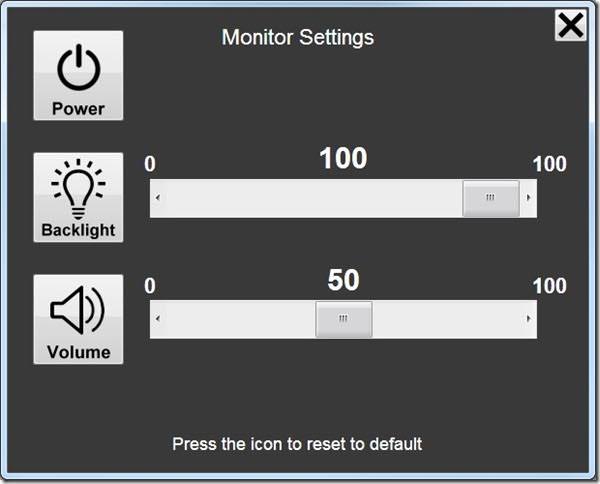
» A basic demo to adjust brightness and switch to standby with a touch screen. (Note: The standby function has a bug, this message will be removed when it is fixed)
DOWNLOADS
» Brightness, Volume & standby for touch
Sample Source Code

» Sample utilties to control backlight brightness with source code.
DOWNLOADS
» Brightness control - RS-232
» Brightness control - Ethernet
Firmware Programming Utilities

Software utilities to support upgrading LCD controller firmware. Depending on the LCD controller model firmware upgrades can be done via USB, HDMI, Displayport, RS-232. Some models require and interface board.
Contact Digital View for details
Bluetooth Remote App

Control monitor functions using a Bluetooth enabled IOS or Android phone.
» For more details including Bluetooth receiver and IOS and Android software see here.
Remote App for Windows

Control monitor functions using a Windows based app. With this app you can control functions on your Digital View controller from a PC connected via RS-232 or Ethernet.
DOWNLOADS
» Remote App for Windows v1.00